What’s New in Linux Kernel 5.12?
What is the Linux Kernel?
The Linux kernel is the primary interface between a computer’s hardware and its processes. It is the most important component of a Linux Operating System (OS) and used by all Linux applications and servers. Linus Torvalds created Linux in 1991 as a free Operating System kernel for his home computer. Other free software projects, such as the GNU Operating System use it as their kernel. Thousands of open-source developers from around the world work on the Linux kernel. The Linux kernel is one of the world’s largest open-source software projects, with about 23 million lines of code.
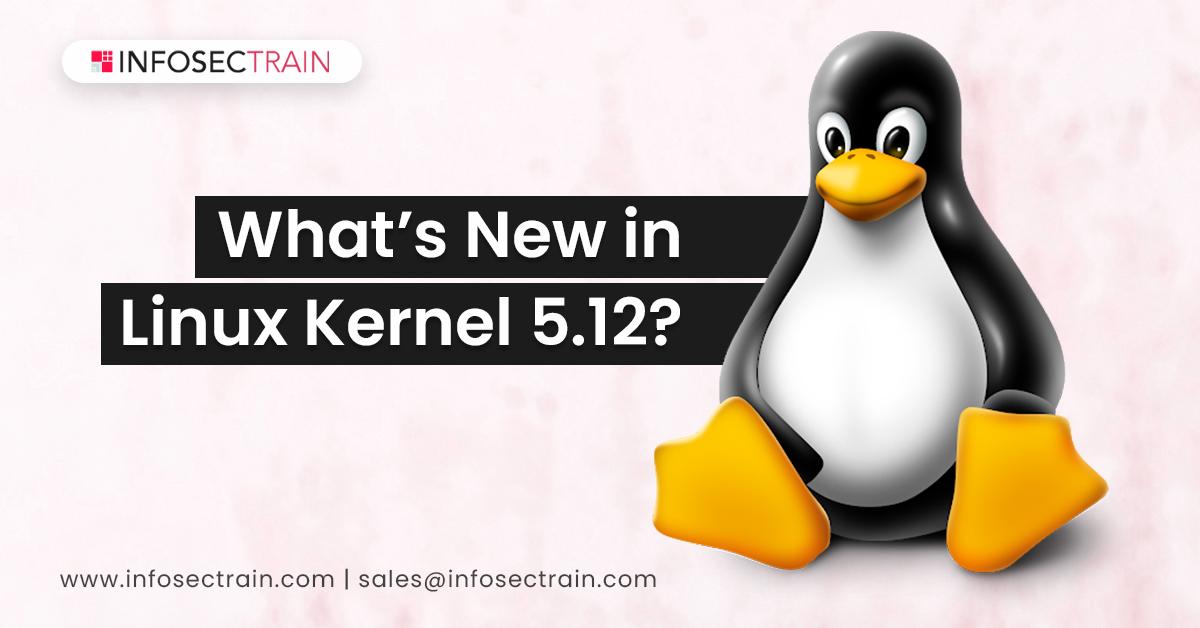
What’s New in Kernel 5.12
Linux Kernel 5.11 was a great release, including support for new hardware.
Now, After up to two months of development and a week of waiting for a release of candidate version 8, Linux Kernel 5.12 is now available.
The updates cover a wide range of areas, including processor, storage, hardware support, power management technique, LTO support in Clang, LZ4 mode support for the F2FS file system, supports the RISC-V 64-bit architecture, as well as support for non-uniform memory access (NUMA) systems and other important driver improvements.
Linux 5.12 now includes KFENCE (Kernel Electric-Fence), a new memory-debugging tool that now enables the open-source ACRN reference hypervisor for embedded IoT development, ID mapping in mounts, Dual Sense wireless gaming controllers for the PlayStation 5, Nintendo 64 game controllers, and the Lenovo ThinkPad X1 Tablet Gen 2.
Linux 5.12 provides support for eMMC inline encryption, Linux root support for Microsoft Hypervisor, and best support for Microsoft devices.
Linux Kernel 5.12 is an excellent update with a lot of useful features.
Linus Torvalds said in his release announcement:
Here, I’ll outline the major changes in this release.
Linux Kernel 5.12 New Features
Processor
- This Kernel includes support for the Intel eASIC N5X Device
- Support for Qualcomm Snapdragon 888 5G Mobile platform
- Support NetGear R8000P Nighthawk X6S WiFi router
- Support Lenovo Laptop Platform Profile
- Microsoft Surface devices should perform properly and be optimized
- This Kernel stopped supporting plenty of old ARM CPUs
Graphics
- Intel Rocker Lake and Tigerlake GPU updates
- More Radeon GPUs will have half-precision FP16 pixel format support
- Overclocking support for the Radeon RX 6800/6900 series has been enabled
- Mainline Kernel now supports Tiger Lake devices
- AMDGPU
- Enable freesync for A+A configs
- Sienna Cichild overdrive support
- GPU reset on navy flounder/vangogh
- Add Missing Sienna Cichlid DID
- Add new device id for Renior
- Intel
- Enable HDR on MCA LSPCON based Gen9 devices
- Add support for Intel’s eDP backlight controls
- Allow the sysadmin to override security mitigations
- Gen7 per-engine-reset support
Storage
- The various file systems more fixes and performance improvements, as with every Kernel version
- Performance improvement increases are seen in XFS and Btrfs
- SCSI
- ibmvfc: initial MQ development/enablement
- ibmvfc: MQ preparatory locking work
- lpfc: Implement health checking when aborting I/O
- scsi_transport_fc: Add store capability to rport port_state in sysfs
- Drop gdth driver
PlayStation 5 Controller Drive
The release of Sony’s open-source controller driver was delayed the previous time, but it has now been added to the Linux 5.12 Kernel. Sony has committed to maintaining the open-source driver, not only as a one-time addition. So, if you’re interested in trying out Sony’s DualSense PlayStation 5 Controller, now is an excellent time to use it.
Other Major Improvements in this release include:
- AMD FreeSync HDMI Support
- Intel Adaptive-Sync for Xe Graphics
- OverDrive Overclocking for Radeon 4000 Series
- Improvements to exFAT Filesystem
- Improved battery reporting for Logitech peripherals
Linux Kernel 5.12 installation
1. Before installing kernel 5.12, make sure your system is updated
sudo apt update && sudo apt upgrade
2. Installation via terminal command open terminal
cd /tmp/
wget -c https://kernel.ubuntu.com/~kernel-ppa/mainline/v5.12/amd64/linux-headers-5.12.0-051200_5.12.0-051200.202104252130_all.deb
wget -c https://kernel.ubuntu.com/~kernel-ppa/mainline/v5.12/amd64/linux-headers-5.12.0-051200-generic_5.12.0-051200.202104252130_amd64.deb
wget -c https://kernel.ubuntu.com/~kernel-ppa/mainline/v5.12/amd64/linux-image-unsigned-5.12.0-051200-generic_5.12.0-051200.202104252130_amd64.deb
wget -c https://kernel.ubuntu.com/~kernel-ppa/mainline/v5.12/amd64/linux-modules-5.12.0-051200-generic_5.12.0-051200.202104252130_amd64.deb
sudo dpkg -i *.deb
When the installation has completed successfully, reboot your computer.
About Infosec Train
InfosecTrain is one of the best consulting organizations, focusing on a wide range of IT security training. InfosecTrain was established in the year 2016 by a team of experienced and enthusiastic professionals, who have more than 15 years of industry experience. We provide professional training, certification & consulting services related to all areas of Information Technology and Cyber Security.



 1800-843-7890 (India)
1800-843-7890 (India) 
