The ‘Cloud Architect Expert’ combo training course is an innovative approach to help candidates prepare for cloud architect certifications. The coverage of Azure and AWS cloud architect certifications in the training course is a stark highlight that would benefit candidates. With a single source to prepare for cloud architect certifications of two popular public cloud platforms, candidates have excellent opportunities to take their career ahead with the ‘Cloud Architect Expert’ combo training course. Infosec Train has been a credible name in the certification training domain. This new approach for combining the power of multiple training courses into one combo training course is a new milestone.
Candidates can use the training course to prepare for the cloud solutions architect certification and gain additional benefits. Candidates could learn about the practical use of cases of different AWS and Azure services and technologies. Most importantly, the combo training course can also help candidates learn about using their cloud architecture skills with business knowledge to contribute value in their professional roles. The combo training course is also a promising instrument for candidates to tailor their expertise for addressing the performance-based questions in certification exams.
The learning objectives of the ‘Cloud Architect Expert’ Combo Training Course by Infosec Train are as follows,
- In-depth coverage of all topics in the AWS Solutions Architect Associate and Professional Certifications
- In-depth coverage of exam objectives of AZ-303 and AZ-304 certification exams
- Fluency in hands-on performance-based tasks
- Familiarity with best practices for cloud solution architecture and integration of capabilities in other roles such as DevOps engineer, system administrators, security administrators, and others
- The ability for using business knowledge to solve issues in cloud solutions architecture
Introduction to Cloud Computing
- Introduction to Cloud Computing
- Why Cloud Computing?
- Benefits of Cloud Computing
- Types of Cloud Computing
- Deployment Models (Public, Private, Hybrid, and Community)
- Service Models (iaas, paas, saas)
- Horizontal vs. Vertical scaling
- Cloud Computing Issues
- Security
- Costing Model
- Service Level Agreement (SLA)
- What to migrate
- Legal and compliance
Virtualization
- Virtualization and cloud computing
- Types of virtualization
- Virtualization terminologies
- Hypervisor, types & features
- Creating virtual machines lab
- Benefits
- Vendors
Amazon Web Services (Mapped to AWS Certified Solutions Architect Associate & Professional)
- Introduction to the AWS products & Comparison with other providers
- Global infrastructure, Regions & Availability Zones
- Signing up for AWS & AWS Free usage tier
EC2 Instances
- Introduction to creating scalable instances using AWS EC2
- Instances & Types
- Instance purchasing options & Pricing models
- Amazon Machine Images (AMI) & Custom amis
- Instance store & EBS Volumes
- Launching your first AWS Windows Server & Linux Instances
- EC2 volume types (Instance Store, EBS & EFS)
- Firewall & Security Groups
- Snapshots & Recovery, snapshot scheduling
- Usage reports & limits
- Elastic IP, BYOIP
- Key Pairs, Tags
- Elastic Load Balancing (ALB and NLB)
- Auto Scaling
- Troubleshooting Issues
AWS Command Line Interface (CLI)
- Introduction to AWS CLI
- Connecting to your AWS account via CLI
- Other functionalities with CLI
Light Sail
- Difference between EC2 & Lightsail
- Advantages & Functionalities
- Available options on instances and AMIs
- Migrating Lightsail to EC2
- DNS records
- Elastic IP
- Troubleshooting
Elastic Beanstalk
- Comparison with EC2, Lightsail & Elastic Beanstalk
- Hosting a sample application in EB
- Versioning, rollback, and custom configurations
- Common issues & troubleshooting
Overview of Other Compute Services
- ECS (Elastic Container Service)
- EKS (Amazon Elastic Container Service for Kubernetes)
- Lambda
- Outpost
- Batch
Storage
- Introduction to storage
- AWS Storage Tiers
- Use cases
Simple Storage Service (AWS S3)
- Buckets & Objects
- Encryption, Logging
- S3 durability and redundancy
- S3 Permissions
- Hosting a static website in AWS S3
- Access Control Lists & Bucket Policies
- S3 Object Versioning & Lifecycle Policies
- Cross-Region Replication
- EC2-S3 Integration
- S3 storage class analysis
- S3 Glacier Deep Archive
- Common issues and troubleshooting
AWS FSx
- Introduction to FSx
- Concepts
- Creating a Windows-based file system
- Mapping storage
- Troubleshooting
AWS Storage Gateway
AWS Database Services
Relational Database Service (RDS)
- Selecting the Database type
- Configuring & creating the database
- DB Security groups
- Snapshots
- Recovering a DB instance from the snapshot
- Configuring backups
- Configuring the maintenance windows
- Connecting to the database
- RDS Security
Dynamo DB
- Creating a dynamoDB
- Advantages of using dynamoDB
- Configuring alarms
- Connecting to Dynamo DB
Other database services
- Elasticache
- Neptune
- Redshift
Migration & Transfer
- AWS Server Migration Service
- AWS Database Migration Service
- Migration Hub
- Snowball
Identity access management (IAM)
- IAM Concepts, Design Principles
- Users, Groups & Roles
- AWS Credentials
- Custom Roles and policies
- Cross account access
- STS and temporary credentials
- SSO, Federation & Cognito
- AWS Resource Access Manager (RAM)
AWS Secrets Manager
AWS Guard Duty
AWS Inspector
AWS Certificate Manager (ACM)
AWS Directory Service
- Introduction to AWS Directory service
- Concepts of AD
- Configuring EC2 instances with Directory Services
AWS Organizations
- Importance of creating and managing multiple accounts in a corporate scenario
- Creating an organization
- Adding OUs
- Billing & management
Web Application Firewall (WAF) & Shield
Cloud Formation
- Introduction to Infrastructure as a Code
- CF stacks & templates
- Creating an S3 bucket etc.
- Saving, managing & importing templates
- Updating & Versioning
Cloud Watch
- Cloud watch dashboard
- Configuring Monitoring services
- Setting thresholds
- Configuring actions
- Creating a cloud watch alarm
- Getting statistics for ec2 instances
- Monitoring other AWS services
- Configuring Notifications
- Integrating cloud watch with Autoscaling
X-Ray
Autoscaling & Load Balancing
- Introduction to Load Balancing
- Types & scenarios
- Launch configuration
- Configuring a Load balanced web server
- Introduction to Autoscaling
- Configuring auto-scaling with EC2
- Rules & Alarms
- Troubleshooting
Cloud trail
- Introduction to Logging
- Creating a trail
- Event History
AWS Systems Manager
- Introduction to AWS Systems Manager
- Session manager
- Resource Group manager
- Remote Execution
- OS Patch management
AWS Trusted Advisor
AWS KMS
- Encryption and Key Management
- CMK with Custom Key Material
- Key Rotation and Security in KMS
- CloudHSM
API Gateway
AWS Inspector
AWS Macie
AWS Guard Duty
AWS License Manager
AWS Personal Health Dashboard
AWS Amplify
Cloud Front
- CDN Concepts
- Creating a cloud front distribution
- Hosting a website of cloud front distribution
- Implementing restrictions
- Configuring origins and behaviors
AWS Elasticache
AWS Route53
- DNS Concepts and Working
- Domain registration
- Configuring recordset
- Configuring DNS with web servers & CDN
- Troubleshooting
AWS Virtual Private Cloud (VPC)
- What is VPC?
- VPC configuration
- Public & Private subnets
- Internet gateway & NAT gateway
- VPC security
- Elastic IP’s
- Inbound and outbound ACL’s
- Designing a VPC
- Gateways
- Routing Tables
- VPC Peering
- Best Practices
Simple Notification Service (SNS)
- What is SNS
- Creating a topic
- Create subscription
- Subscribed to the subscription
WorkSpaces
- Introduction to Desktop as a Service
- Creating & configuring a workspace
- Connecting to a workspace
- Integration
AWS Kinesis
- Kinesis Data Streams
- Kinesis Data Firehose
- Kinesis Data Analytics
- Streaming Architectures
Athena & Quick sight
SQS
SWF
Workdocs
Work email
App stream
Billing & Cost Management
Service & Support
Microsoft Azure Architecting (Mapped to Microsoft Azure Solutions Architect Expert)
Manage Azure AD objects
- Create users and groups
- Manage user and group properties
- Manage device settings
- Perform bulk user updates
- Manage guest accounts
- Configure Azure AD Join
- Configure self-service password reset
Manage role-based access control (RBAC)
- Create a custom role
- Provide access to Azure resources by assigning roles
- Subscriptions
- Resource groups
- Resources (VM, disk, etc.)
- Interpret access assignments
- Manage multiple directories
Design authentication
- Recommend a solution for single-sign on
- Recommend a solution for authentication
- Recommend a solution for conditional access, including multi-factor authentication
- Recommend a solution for network access authentication
- Recommend a solution for a hybrid identity including azure ad connect and azure ad Connect Health
- recommend a solution for user self-service
- recommend and implement a solution for B2B integration
Design authorization
- Choose an authorization approach
- Recommend a hierarchical structure that includes management groups, subscriptions and resource groups
- Recommend an access management solution including RBAC policies, access reviews,
- Role assignments, physical access, privileged identity management (PIM), azure ad
Identity protection, just in time (jit) access
Design governance
- Recommend a strategy for tagging
- Recommend a solution for using azure policy
- Recommend a solution for using azure blueprint
Manage subscriptions and governance
- Configure Azure policies
- Configure resource locks
- Apply tags
- Create and manage resource groups
- Move resources
- Manage subscriptions
- Configure Cost Management
- Configure management groups
Implement cloud infrastructure monitoring
- Monitor security
- Monitor performance
- Configure diagnostic settings on resources
- Create a performance baseline for resources
- Monitor for unused resources
- Monitor performance capacity
- Visualize diagnostics data using Azure Monitor
- Monitor health and availability
- Monitor networking
- Monitor service health
- Monitor cost
- Monitor & report spends
- Recommend a solution for cost management and cost reporting
- Recommend solutions to minimize cost
- Configure advanced logging
- Recommend & Plan for integration with monitoring tools including Azure Monitor and Azure Sentinel
- Implement and configure Azure Monitor insights, including App Insights, Networks, Containers
- Configure a Log Analytics workspace
- Configure logging for workloads
- Initiate automated responses by using Action Groups
- Configure and manage advanced alerts
- Collect alerts and metrics across multiple subscriptions
- View Alerts in Azure Monitor logs
- Choose a mechanism for event routing and escalation
- Configure and interpret metrics
- Analyze metrics across subscriptions
- Configure & implement Log Analytics
- Configure diagnostic settings
- Query and analyze logs
- Create a query & save a query to the dashboard
- Interpret graphs
- Set up alerts and actions
- Create and test alerts
- Create action groups
- View alerts in Azure Monitor
- Analyze alerts across subscriptions
- Configure Application Insights
Implement & Manage storage accounts
- Select storage account options based on a use case
- Configure Azure Files and blob storage
- Configure network access to the storage account
- Implement Shared Access Signatures and access policies
- Implement Azure AD authentication for storage
- Manage access keys
- Implement Azure storage replication
- Implement Azure storage account failover
- Azure Storage Explorer and AZ Copy
- Create an Azure file share
- Create and configure Azure File Sync service
- Configure Azure blob storage
- Configure storage tiers for Azure blobs
Implement VMs for Windows and Linux
- Configure High Availability
- Configure storage for vms
- Select virtual machine size
- Implement Azure Dedicated Hosts
- Deploy and configure scale sets
- Configure Azure Disk Encryption
- Recommend a solution for compute provisioning
Design a compute solution
- Recommend a solution for compute provisioning
- Determine appropriate compute technologies, including virtual machines, app services, service fabric, azure functions, windows virtual desktop, and containers
- Recommend a solution for containers
- AKS versus ACI and the configuration of each one
- Recommend a solution for automating compute management
Automate deployment and configuration of resources
- Save a deployment as an Azure Resource Manager template
- Modify Azure Resource Manager template
- Evaluate location of new resources
- Configure a virtual disk template
- Deploy from a template
- Manage a template library
- Create and execute an automation runbook
Implement virtual networking
- Setting up and configuring vnets
- Implement vnet to vnet connections
- Implement vnet peering
- Configure private and public IP addresses, network routes, network interface, subnets, and virtual network
- Monitor on-premises connectivity
- Use Network Performance Monitor
- Use Network Watcher
- Troubleshoot external networking & virtual network connectivity
Configure name resolution
- Configure Azure DNS
- Configure custom DNS settings
- Configure a private or public DNS zone
Secure access to virtual networks
- Create security rules
- Associate an NSG to a subnet or network interface
- Evaluate effective security rules
- Deploy and configure Azure Firewall
- Deploy and configure Azure Bastion Service
Design a network solution
- Recommend a solution for network addressing and name resolution
- Recommend a solution for network provisioning
- Recommend a solution for network security
- Private endpoints
- Firewalls
- Gateways
- Recommend a solution for network connectivity to the Internet, on-premises networks, and other Azure virtual networks
- Recommend a solution for automating network management
- Recommend a solution for load balancing and traffic routing
Implement Azure Active Directory
- Add custom domains
- Configure Azure AD Identity Protection
- Implement self-service password reset
- Implement Conditional Access including MFA
- Configure user accounts for MFA
- Configure fraud alerts
- Configure bypass options
- Configure Trusted ips
- Configure verification methods
- Implement and manage guest accounts
- Manage multiple directories
Implement and manage hybrid identities
- Install and configure Azure AD Connect
- Identity synchronization options
- Configure and manage password sync and password writeback
- Configure single sign-on
- Use Azure AD Connect Health
Manage workloads in Azure
- Migrate workloads using Azure Migrate
- Assess infrastructure
- Select a migration method
- Prepare the on-premises for migration
- Recommend target infrastructure
- Solutions for migrating applications, VMs and Databases
- Implement Azure Backup for vms
- Implement disaster recovery
- Implement Azure Update Management
Implement load balancing and network security
- Implement Azure Load Balancer
- Implement an application gateway
- Implement a Web Application Firewall
- Implement Azure Firewall
- Implement the Azure Front Door Service
- Implement Azure Traffic Manager
- Implement Network Security Groups and Application Security Groups
- Implement Bastion
Implement and manage Azure governance solutions
- Create and manage hierarchical structure that contains management groups, subscriptions and resource groups
- Assign RBAC roles
- Create a custom RBAC role
- Configure access to Azure resources by assigning roles
- Configure management access to Azure
- Interpret effective permissions
- Set up and perform an access review
- Implement and configure an Azure Policy
- Implement and configure an Azure Blueprint
Manage security for applications
- Implement and configure keyvault
- Implement and configure Azure AD Managed Identities
- Register and manage applications in Azure AD
Implement an application infrastructure
- Create and configure Azure App Service
- Create an App Service Web App for Containers
- Create and configure an App Service plan
- Configure an App Service
- Configure networking for an App Service
- Create and manage deployment slots
- Implement Logic Apps
- Implement Azure Functions
- Implement solutions for API Integration
Implement container-based applications
- Create a container image
- Configure Azure Kubernetes Service
- Publish and automate image deployment to the Azure Container Registry
- Publish a solution on an Azure Container Instance
Create and configure Web Apps
- Create and configure App Service
- Create and configure App Service Plans
Implement nosql databases
- Configure storage account tables
- Select appropriate cosmosdb apis
- Set up replicas in cosmosdb
Implement Azure SQL databases
- Configure Azure SQL database settings
- Implement Azure SQL Database managed instances
- Configure HA for an Azure SQL database
- Publish an Azure SQL database
Design a solution for databases
- Select an appropriate data platform based on requirements
- Recommend database service tier sizing
- Recommend a solution for database scalability recommend a solution for encrypting data at rest, data in transmission, and data in use
Design a solution for backup and recovery
- Recommend a recovery solution for Azure hybrid and on-premises workloads that meets recovery objectives (RTO, RLO, RPO)
- Design and Azure Site Recovery solution
- Recommend a site recovery replication policy
- Recommend a solution for site recovery capacity
- Recommend a solution for site failover and failback (planned/unplanned)
- Recommend a solution for the site recovery network
- Recommend a solution for recovery in different regions
- Recommend a solution for Azure Backup management
- Design a solution for data archiving and retention
- Recommend storage types and methodology for data archiving
- Identify business compliance requirements for data archiving
- Identify requirements for data archiving
- Identify SLA(s) for data archiving
- Recommend a data retention policy
Design for high availability
- Recommend a solution for application and workload redundancy, including compute, database, and storage
- Recommend a solution for autoscaling
- Identify resources that require high availability
- Identify storage types for high availability
- Recommend a solution for geo-redundancy of workloads

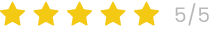

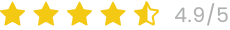

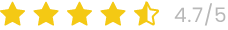
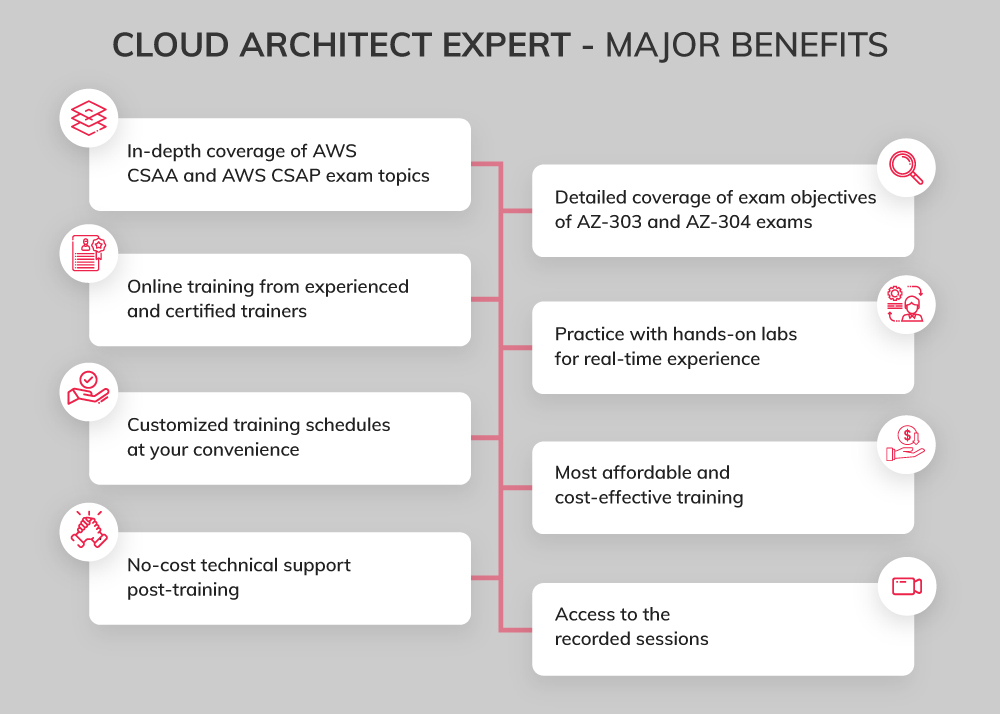



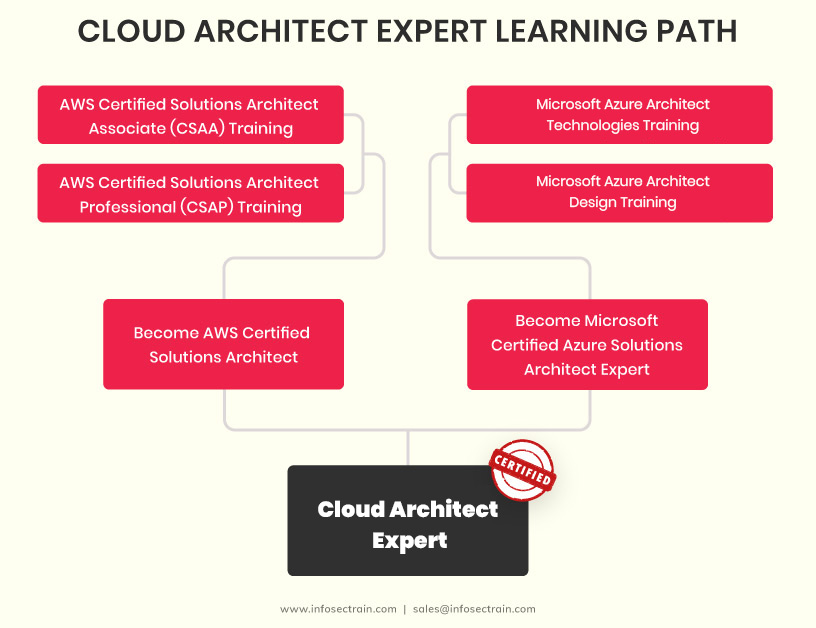





 5th Sep: Weekend
5th Sep: Weekend 



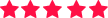
 The training was awesome. Helped me clear my concepts and also reduced my preparation time to 1/3rd. Thank you, trainer, for all your dedication to bring your gladiators to pace.
The training was awesome. Helped me clear my concepts and also reduced my preparation time to 1/3rd. Thank you, trainer, for all your dedication to bring your gladiators to pace.






 Certified & Experienced Instructors
Certified & Experienced Instructors Post Training Support
Post Training Support Customized Training
Customized Training Flexible Schedule
Flexible Schedule Access to Recorded Sessions
Access to Recorded Sessions 



 1800-843-7890 (India)
1800-843-7890 (India) 
