InfosecTrain offers a comprehensive Microsoft 365 Administrator certification course, covering all nine domains to equip learners with essential skills. In this training, participants will learn to configure their Microsoft 365 tenant, manage users, licenses, and groups, and deploy Microsoft 365 Apps for the enterprise. Identity synchronization implementation and secure user access management in Microsoft 365 are also covered. Additionally, the course explores security metrics and threat protection using Microsoft 365 Defender. With Microsoft Purview, participants will gain data governance and compliance expertise, covering data classification, retention, and data loss prevention. With hands-on practice and expert guidance, this course prepares individuals to excel in managing and securing Microsoft 365 environments effectively.
 Read Reviews
Read Reviews





 5th Sep: Weekend
5th Sep: Weekend 


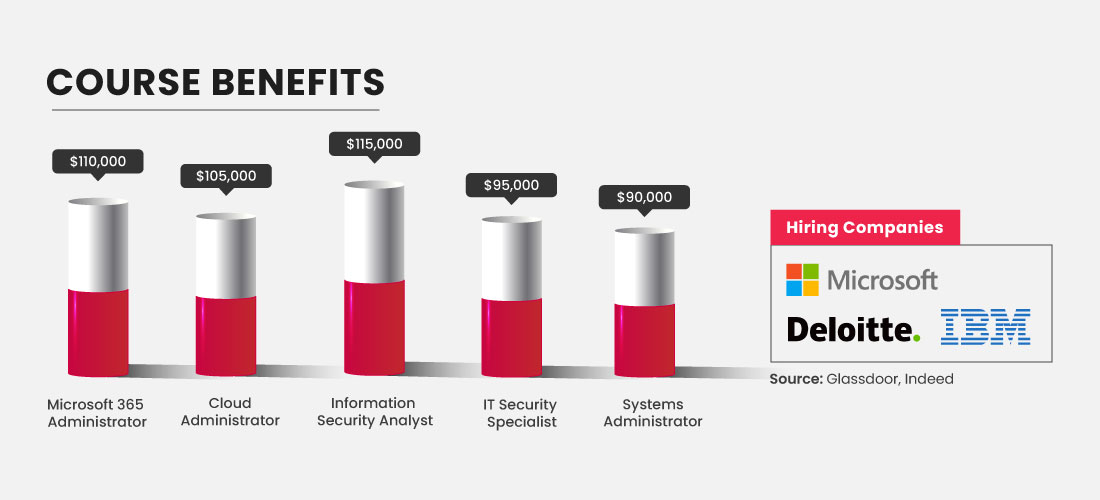

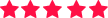
 The training was awesome. Helped me clear my concepts and also reduced my preparation time to 1/3rd. Thank you, trainer, for all your dedication to bring your gladiators to pace.
The training was awesome. Helped me clear my concepts and also reduced my preparation time to 1/3rd. Thank you, trainer, for all your dedication to bring your gladiators to pace.






 Certified & Experienced Instructors
Certified & Experienced Instructors Post Training Support
Post Training Support Customized Training
Customized Training Flexible Schedule
Flexible Schedule Access to Recorded Sessions
Access to Recorded Sessions 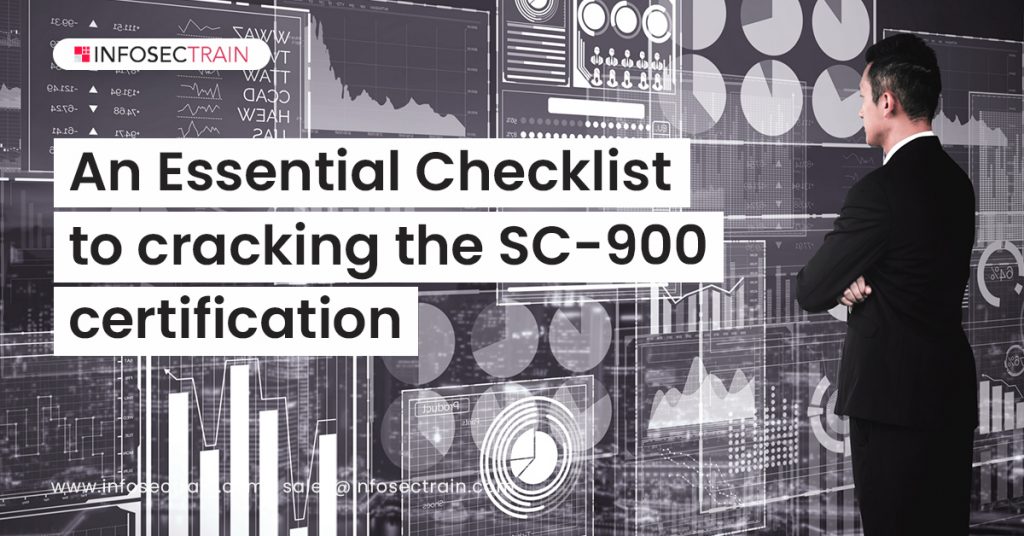


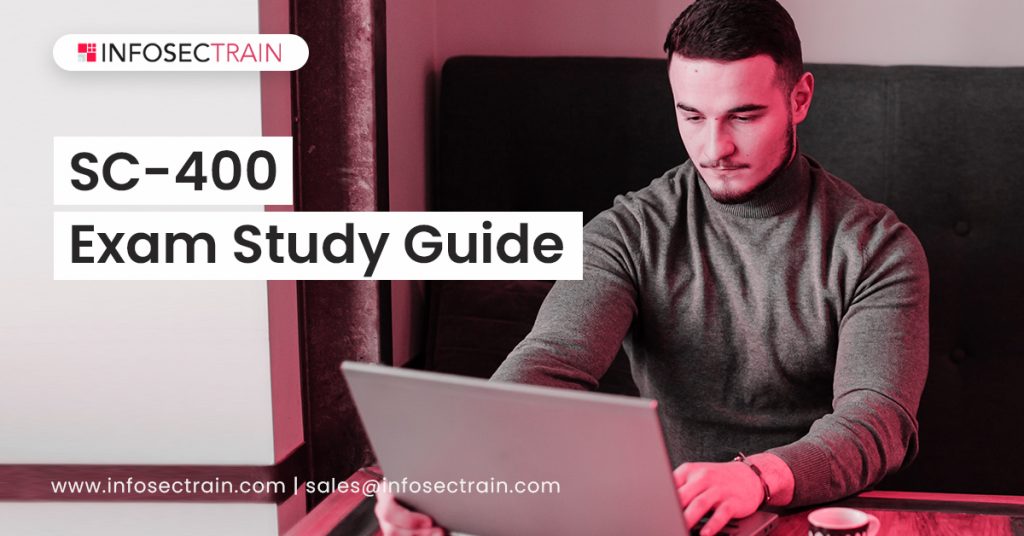
 1800-843-7890 (India)
1800-843-7890 (India) 
