Top SaaS Security Best Practices to Secure Applications
SaaS (Software-as-a-Service) platforms have become increasingly popular for their ease of use and adaptability. Nonetheless, securing these platforms is crucial for safeguarding confidential information and preserving consumer confidence. This article will underscore the top security measures companies need to adopt to shield their SaaS applications against emerging threats and weaknesses. By following these guidelines, enterprises can reduce dangers and uphold a strong security stance amidst the constantly changing digital environment.

Table of Contents
What is a SaaS?
What is SaaS Security?
SaaS Security Best Practices
What is a SaaS?
SaaS, short for Software-as-a-Service, represents a model in cloud computing where software applications are delivered to users across the Internet on a subscription basis. This arrangement allows users to utilize the software without needing to install anything or manage infrastructure on their personal devices. The responsibility for hosting, upkeep, and security of the application falls to the SaaS provider, enabling users to access the software via web browsers or designated client apps. This method provides businesses with the advantages of flexibility, scalability, and cost savings, eliminating the need for significant investments in infrastructure or in-depth technical expertise.
What is SaaS Security?
SaaS security involves the strategies and protocols put in place to safeguard Software-as-a-Service (SaaS) applications and the data they contain. It protects the application’s confidentiality, availability, and integrity from unauthorized access, data breaches, data loss, and other security threats.
SaaS security involves various layers of protection, including infrastructure security, application security, data security, and user access controls. It encompasses a range of security practices such as encryption, authentication mechanisms, vulnerability management, secure coding practices, identity and access management, and ongoing monitoring and incident response.
SaaS Security Best Practices
Securing SaaS applications requires a comprehensive approach that addresses various aspects of security. Here are some top SaaS security best practices to consider:
1. Conduct Regular Security Assessments
Conduct frequent security evaluations, such as vulnerability scans and penetration tests, to discover and rectify potential vulnerabilities in your SaaS application.
2. Implement Strong Authentication
Ensure that authorized individuals can access the application by enforcing stringent authentication measures, such as Multi-factor Authentication (MFA). This helps protect against unauthorized access and credential theft.
3. Use Data Encryption
Secure sensitive data by encrypting it during transmission and while it is stored. Apply encryption mechanisms to protect data as it is transmitted over the network and when stored in databases or file systems.
4. Apply Role-Based Access Controls (RBAC)
Implement RBAC to assign appropriate access privileges to users based on their roles and responsibilities. Doing this ensures that users only have access to the resources required, lowering the chance of unauthorized actions being taken.
5. Employ Robust Identity and Access Management (IAM)
Implement IAM solutions to manage user identities, access permissions, and authentication mechanisms. Centralized IAM helps enforce consistent security policies and streamline user provisioning and de-provisioning processes.
6. Regularly Update and Patch Applications
Ensure your SaaS applications remain current by installing security patches and updates released by the vendor. Promptly addressing known vulnerabilities helps protect against exploits.
7. Monitor and Audit Activity
Implement monitoring and auditing mechanisms to track user activity, detect suspicious behavior, and identify potential security incidents. Use log, security information, and event management (SIEM) tools for effective monitoring.
8. Educate and Train Users
Offer training on security awareness to users, instructing them on best practices, including identifying phishing attempts, creating robust passwords, and exercising discretion when disclosing sensitive information. Raising user awareness is key to thwarting social engineering attacks.
9. Implement Data Backup and Recovery
Regularly create data backups and verify the recovery procedures to guarantee data accessibility in the event of data loss, system failures, or ransomware attacks. Contemplate utilizing offsite or cloud backups to enhance redundancy.
10. Establish Incident Response Plans
Establish and practice an incident response strategy delineating the actions to be executed in the event of a security breach or incident. This helps minimize the impact, contain the incident, and facilitate recovery.
Cloud with InfosecTrain
If you wish to acquire a comprehensive understanding and expert-level knowledge of Software-as-a-Service (SaaS), consider taking InfosecTrain’s Cloud Security Fundamentals Knowledge, AWS Cloud Practitioner, and Microsoft Azure Fundamentals training course. InfosecTrain is recognized as one of the top training providers globally, known for its highly experienced and knowledgeable instructors.
These training courses are designed to provide a comprehensive understanding of SaaS’s main concepts. They cover fundamental cloud security principles and include specific training on widely used cloud platforms like AWS and Microsoft Azure.
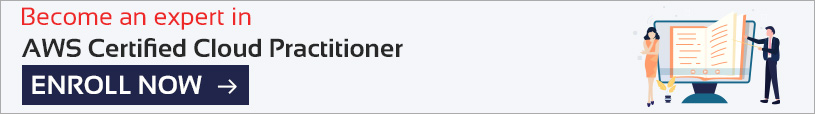



 1800-843-7890 (India)
1800-843-7890 (India) 
