Microsoft Office 365 Project Online Professional Training (Cloud Version)
 Read Reviews
Read Reviews
The Microsoft Office 365 Project Online Professional Training Course offered by InfosecTrain is a comprehensive program that teaches participants how to effectively manage projects with Project Online, a key component of the Office 365 suite. This detailed course explores the cloud-based project management tool, providing insights into its functionality, licensing options, and available subscription plans.





 5th Sep: Weekend
5th Sep: Weekend 





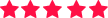
 The training was awesome. Helped me clear my concepts and also reduced my preparation time to 1/3rd. Thank you, trainer, for all your dedication to bring your gladiators to pace.
The training was awesome. Helped me clear my concepts and also reduced my preparation time to 1/3rd. Thank you, trainer, for all your dedication to bring your gladiators to pace.





 Certified & Experienced Instructors
Certified & Experienced Instructors Post Training Support
Post Training Support Customized Training
Customized Training Flexible Schedule
Flexible Schedule Access to Recorded Sessions
Access to Recorded Sessions 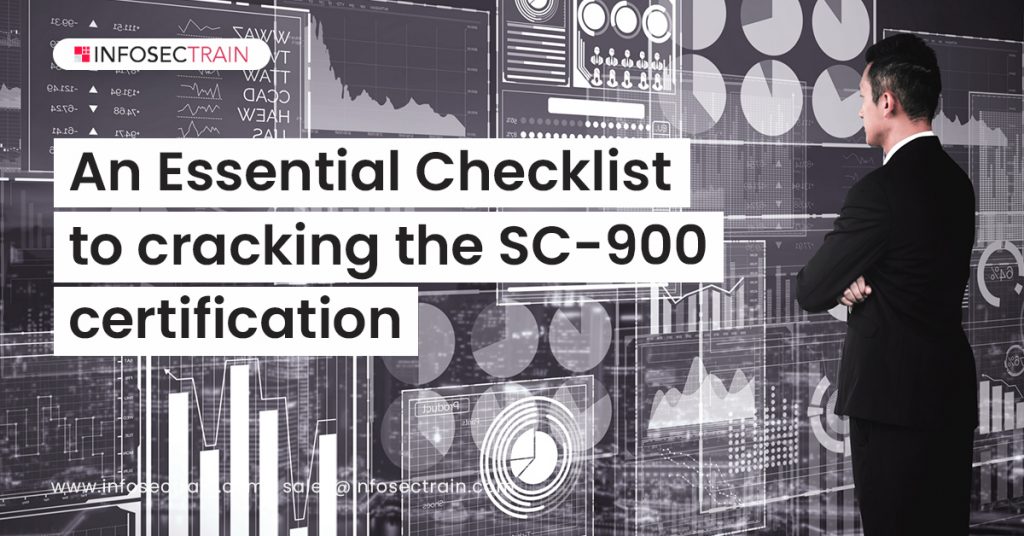


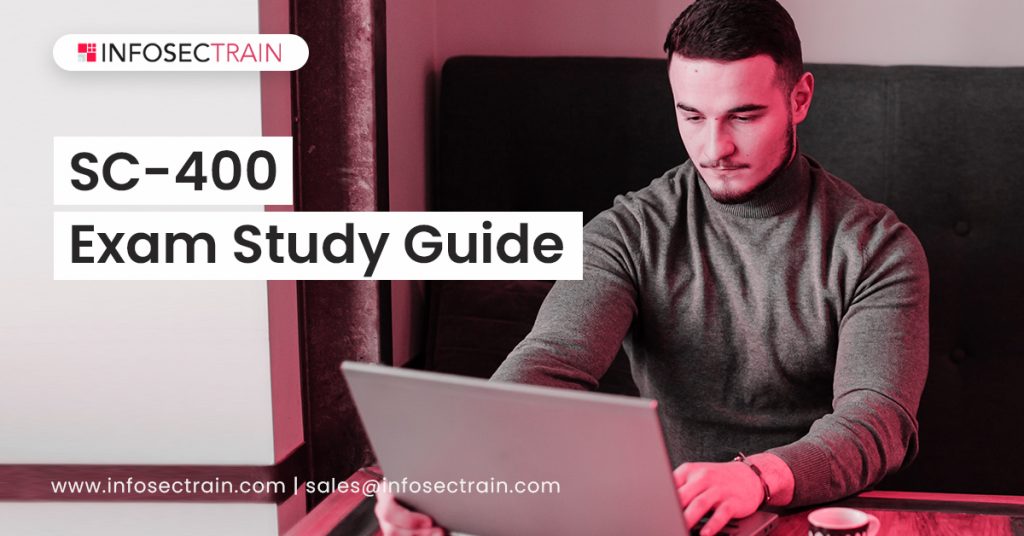
 1800-843-7890 (India)
1800-843-7890 (India) 
