Safeguarding your files from ransomware
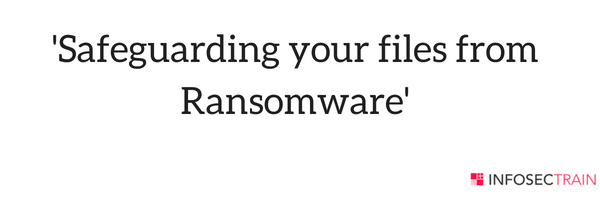
Ransomware was biggest online threat of 2017, overshadowing all other forms of cybercrime. It is a form of malicious software (or malware) that takes over your computer and threatens you with harm by encrypting all the personal data and documents and denying you the access. The victim is forced to pay a ransom to the attacker to restore access to the data.
- You are hit by ransomware. Now what?
Your first step should be to look for a free decryption tool online, although, it’s not always possible to decrypt locked files. You can try to restore recent copies of your files from a cloud server and overwrite the encrypted versions to carry on. Don’t forget to first clean your system to make sure that the ransomware doesn’t re-encrypt the restored copies.
- No Recent backups.
If you do not have recent backups of your files then you are left with the only option of paying the ransom. It is a quick and easy solution, no matter how awful it may sound. The amount asked is usually a few hundred US dollars but the bigger problem is to sort out a payment method. Many ransomware attackers ask for payment in untraceable bitcoins but not many of us know how to obtain and transfer cryptocurrencies. It is better to be prepared and think of a payment plan ahead of time.
- Preventing an attack.
Firewall and antivirus programs can help to identify and block malwares although no single method of prevention is 100% foolproof. It is always advisable to refresh your backups frequently. One should also note that not only the files on your hard disk, but also the contents of external drives can be targeted. So to ensure maximum security it is best to use a cloud-based backup system.



 1800-843-7890 (India)
1800-843-7890 (India) 
